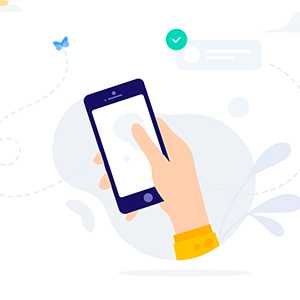Many applications are being created today. Thousands of applications are available to help you and to entertain you. But in the past years, an app called TikTok was developed and it took over the audiences because of the entertaining videos. People download TikTok videos on iPhone and Android smartphones to entertain themselves.
If you want to know how you can download video TikTok for iPhone, then keep on reading because we are going to discuss an amazing platform where you can download TikTok videos on iPhone and also Android. This platform is absolutely free and easy to use.
So, let’s see how you can download and find TikTok videos on iPhone.
- How to download TikTok videos on iPhone?
- Some features of SmallTik when downloading TikTok videos on iPhone
- Why Choose SmallTik.
How to download TikTok videos on iPhone?
There are many platforms that offer to download TikTok videos on your mobile phone, but there are only a few websites from where you can download TikTok videos easily.
One of those platforms is SmallTik.
SmallTik is a website from which you can download TikTok videos. It is a user-friendly website that works on both Android and IOS. You can download video TikTok for iPhone easily through this website.
Downloading TikTok videos on iPhone directly from the browser is not possible because of Apple’s security policies. This applies to IOS 12.
- So, to download a TikTok video you first have to download an application which is Documents by Readdle App from your app store.
- After that, you have to open the TikTok app and select the video that you want to download on your iPhone. Then click on the arrow present on the bottom right corner of the screen, after clicking you will see a popup menu, there you have to select the 1st option and copy the video’s URL.
- Once you have copied the URL, open the Documents by Readdle app and open the phone browser. After that, open the SmallTik website and paste the URL into the box. You will see a download button, click the download button and your file will start to download.
- Once you have downloaded the video on your iPhone, it will automatically be saved on the default folder, which you can change according to your liking.
Some features of SmallTik when downloading TikTok videos on iPhone
Free Download
SmallTik is absolutely free and you don’t have to pay a penny to download any video to your desktop, IOS or Android. You can download any TikTok video easily by just inserting the video’s link to the SmallTik website.
Downloading Without Watermark
Sometimes it’s annoying to see a big watermark on an entertaining video. The most useful feature that SmallTik gives is the no watermark feature. You can download any video without the TikTok watermark on it for free.
Downloading in HD Quality
Watching a bad quality video is not entertaining and it ruins all of the user experience. The videos that you download from SmallTik are HD quality and the quality of the video is not affected by downloading from this website.
File Format
The default file format that SmallTik uses is the mp4 file format. This is a nice file format as it can store HD videos.
Safe and Fast
SmallTik is safe and fast. You don’t have to wait for hours to download a single TikTok video. It takes just a few minutes to download the videos. SmallTik also takes care of your privacy and it has strict policies about user privacy.
So, you don’t have to worry about anything while using SmallTik.
Why Choose SmallTik to download TikTok videos on iPhone?
There are many websites on the internet that offer services for downloading videos from YouTube and TikTok. But most of these websites have tons of ads that are often inappropriate or annoying.
These websites are also not safe and can steal your private data. One more disadvantage of using these kinds of websites is that most of them don’t offer quality.
So, to keep yourself safe don’t use any of these websites. Instead, use SmallTik because it is safe and all of your private data is secured. The watermark feature is unique and it’s free. As I have said before, the videos downloaded from SmallTik are HD quality.
There is no other website that can offer all of these things for free. So, to download video TikTok for iPhone or Android and at the same time keep your data safe, you should use SmallTik.
Conclusion
So, this was the article on downloading TikTok videos on your iPhone. This article includes a complete step-by-step guide to download video TikTok iPhone. You can download these TikTok videos from SmallTik which is a website from where you can get HD and free TikTok videos.
The other feature that SmallTik has is the no watermark feature. Your private data is also secure on SmallTik. You can download as many videos as you want from SmallTik. It also does not show inappropriate ads as other websites do. So, downloading TikTok videos on iPhone and Android is made easy by SmallTik.