Using TikTok videos in personal and professional projects is becoming more and more popular each day. One major problem users face on a regular basis is that many are unable to download TikTok no watermark online. Unfortunately, TikTok includes its watermark with every downloaded video, ruining the professional quality of many TikToks when included in other projects. However, SmallTik offers an online solution to this problem that is easy and free to use.
How to Use SmallTik’s Download Function
The SmallTik website is not only easy to use but completely free. One of the best aspects of SmallTik’s website is that you can use it on any device and across any platform.
Here is how the website works. The first thing you need to do is find a video you want to download TikTok no watermark online. Next, in the TikTok app, there is a share button that looks like an arrow that gives you various sharing options. Within this window, you can click a button that allows you to copy the URL for that video. Finally, all you need to do is go to the SmallTik website, paste the URL into the input box and click download.
The process is incredibly easy and can be done on almost any internet-connected device. Below, we took the time to detail the step-by-step process to download from TikTok without a watermark from each type of device.
How to Use on PC
- Log into TikTok on your computer and search for the video you want.
- After you open the video, go to share video and look for the copy URL button
- Click the button to copy the URL
- Open up the SmallTik website on your computer
- Paste the URL into the input box and click the download button
- Once the video is downloaded, the file will appear at the bottom of your screen.
- Additional Information:
- This is the best way to download TikTok videos without watermark. You will not need any additional software to download this video.
- If you cannot find the video file right away, try looking in your downloads folder.
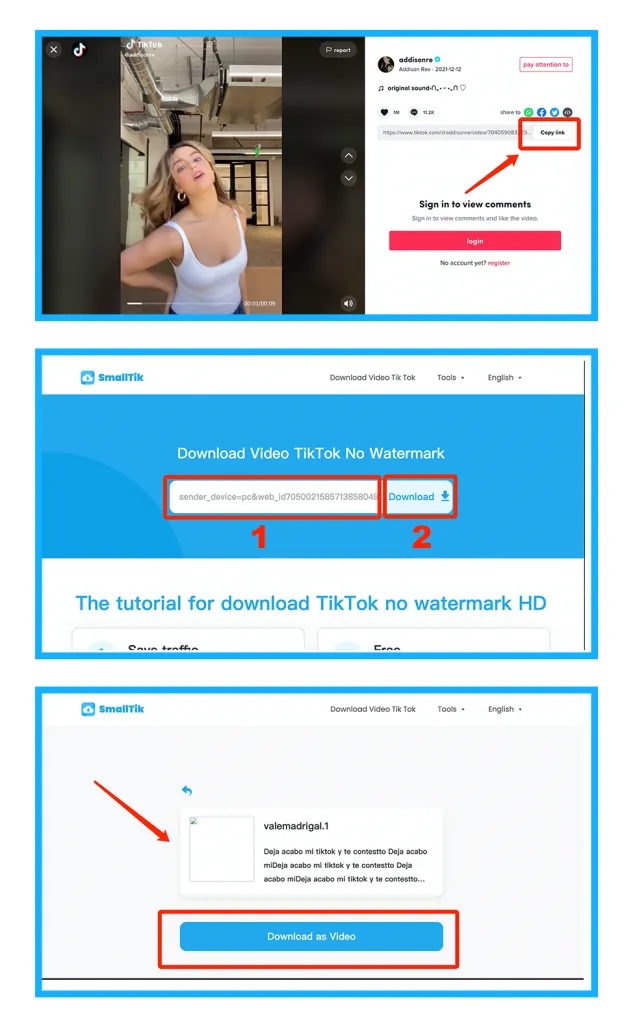
How to Use on iOS (iPhone)
Using SmallTik for iPhones may require an additional app. According to Apple’s new security policy beginning with iOS 12, Apple users may not be able to download videos directly from a browser. You may need to install an app like Documents by Readdle from the App store.
- Open the TikTok app and find the video you want.
- Click the arrow button placed in the bottom right corner of the screen.
- A pop-up window will appear with a button that says, “copy URL”. Click this button.
- Open the Documents app
- Open SmallTik in a browser on your phone.
- Paste the URL in the input box on the SmallTik website and then click the download button.
- Additional Information:
- Depending on your phone settings, the video will be saved in a specific folder by default. You can manage the default folder settings in your browser settings on your phone.
How to Use on Android Phones
- Open the TikTok app and find the video you want.
- Click the arrow button placed in the bottom right corner of the screen.
- A pop-up window will appear with a button that says, “copy URL”. Click this button.
- Open SmallTik in a browser on your phone.
- Paste the URL in the input box on the SmallTik website and then click the download button.
- Additional Information:
- Depending on your phone settings, the video will be saved in a specific folder by default. You can manage the default folder settings in your browser settings on your phone.
Services You Can Use to Download TikToks with No Watermark
There are several services that you can use to download TikTok no watermark online. Here are some of the best websites we found:
SmallTik
This website is 100% free to use and completely safe. You can use any device to go onto the SmallTik website to download TikToks without a watermark. All you need to do is copy the TikTok URL into the website and you’re ready to go!
SnapTik
SnapTik is another easy-to-use website that allows you to remove watermarks from any video by copying and pasting the URL into the website. It also offers an app in the GooglePlay store for those of you who have an Android phone.
TikTokFull
TikTokFull is a great website that lets you enter usernames, hashtags, and video URLs to be downloaded. This website can be used on any device and also has an app in the GooglePlay store.
TTDownloader
This website is easy to use and 100% free. TTDownloader can be used on any device and is popular among users. All you need to do is paste the video URL into the input box and download the video. Just like that, you will have a TikTok video without a watermark!
TikMate
TikMate is a free and easy website that allows anyone to download TikToks without watermark online. This website has an app on the GooglePlay store and promises that your downloads will be in HD quality.
SaveTik
SaveTik is safe to use website that promises the fastest download speeds. It has been shared on Google and Facebook as being a great tool to use by content creators.
TikDown
TikDown is an incredibly easy-to-use website. Similar to the other websites, all you need to do is copy and paste your video URL into the site, and you will have a TikTok downloaded without a watermark in no time.
QLoad
QLoad’s website has been shared on LinkedIn, Reddit, Tumblr, Pinterest, Twitter, and more. This popular website is a great tool for people looking to download TikTok videos without watermarks online.

