TikTok is a great app for not only download TikTok video with watermark but also for creating amazing videos. The app offers all the tools you need to edit and make a video. Unfortunately, if you want to download TikTok videos for offline entertainment or for reusing in other apps, you are likely to face some hurdles. This article will offer a step-by-step solution on how you can download videos TikTok with watermark or without watermark from both Android and iOS devices.
- Why TikTok Download Video with Watermark?
- How to Download TikTok Video with Watermark on iOS, Android, and PC?
- Is it Okay to Download Video from TikTok with Watermark?
Why TikTok Download Video with Watermark?
The TikTok application is a social media app that allows users to create and share short videos. It has gained huge popularity among the younger generation in 2019 and continues to be one of the most popular social media platforms.
TikTok is a platform where you can upload short videos. If you are active on TikTok, then you probably have seen people reposting other people’s videos.
There are several reasons why you would want to download video TikTok wm. Here are some of them:
- You want to save the video on your phone so that you can watch it later without going online.
- You might want to repost the video on your profile or another social media account.
- In case the original video gets deleted, you still have a copy of the same video with you.
How to Download TikTok Video with Watermark?
TikTok is one of the popular video-sharing platforms, as it has a huge collection of videos from various categories. The interface is simple and easy to use, and you can create interesting videos using the various effects.
TikTok offers to download video watermark TikTok. Just tap on the share icon and select ‘Save Video’ to save it on your device.
This will download videos from TikTok with a watermark on your device. If you want to download TikTok videos without watermark, you will have to use third-party applications or online services like SmallTik.
Use the TikTok App to Download TikTok Watermark Video on iOS and Android
- Open the TikTok app (available for iOS and Android devices) and search for the video you wish to download.
- On the right-hand side of the screen, click on the Share icon. It’s in the shape of an arrow.
- If the option to save the video is available, select it. Some TikTok videos will lack the option.
- Click Done or touch on the video to close the Share window.
- The download watermark TikTok video can be found in the camera roll or media gallery of your device.
Use the TikTok Web to Download Video TikTok with Watermark on PC
TikTok does not have a download option on its website, unlike its mobile apps. To achieve this, you’ll need to use a watermark TikTok video download from a third party. You can use SmallTik, which is easy and free to use.
- Copy the link to the video you want to download.
- Paste it into the address bar at SmallTik.
- Click ‘Download’.
- Wait for your video to be downloaded and enjoy!
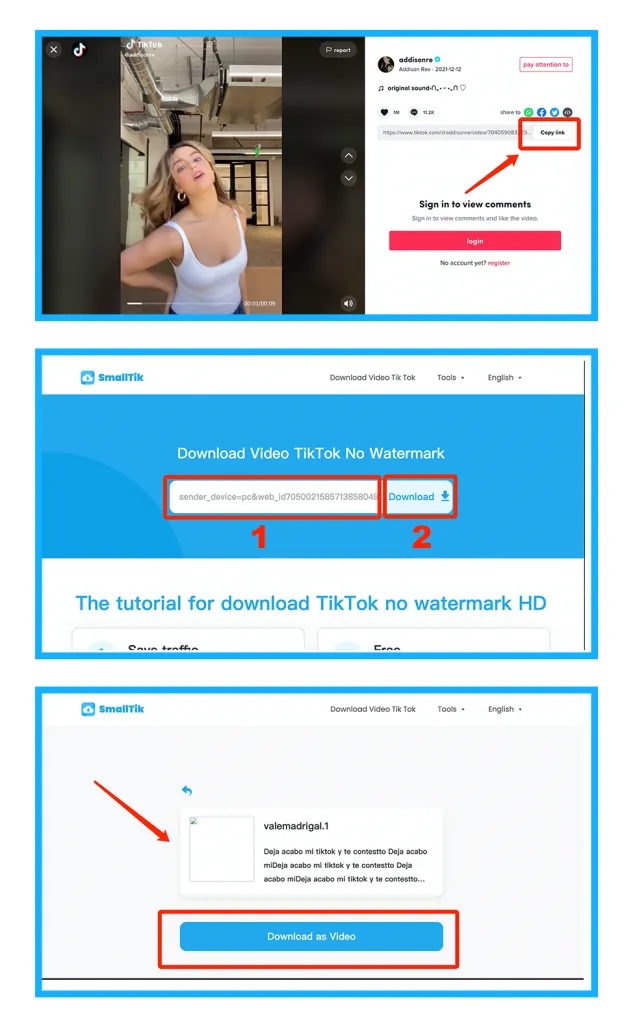
Note
To download TikTok videos with watermark, you may need to provide TikTok access to your camera and picture applications. To authorize the download, TikTok may inform you and direct you to grant access to the applications in question.
Is it Okay to Download Video from TikTok with Watermark?
The answer to the above question is a big yes. It’s legal to TikTok watermark download video. As you can see, every TikTok video comes with a watermark. When you post a video on TikTok, it will come with a watermark. In addition, videos from others will also have a watermark. This is because this social media platform provides users with complete control of their content, preventing unauthorized users from stealing and using them however they want. You are free to download video TikTok logo and any video that you like, but make sure that they follow the community guidelines of the app.
Conclusion
The TikTok app is great for anyone who wants to share their creative ideas. Whether you’re looking to record a funny moment or share your thoughts, the app will allow you to do so easily. There are tons of people out there who will appreciate the easy access to videos and music as well.
You can easily TikTok download videos with watermark and share them with your family and friends using this guide above.
Don’t forget to share this guide with your friends if you found it useful and informative.

