Whether you’re trying to upload your TikTok videos to other social media platforms, or just want a clean view of your video with no watermarks, there has not been an easy solution to get this down. However, now with using SmallTik’s web services, this process is easy to use and completely free. This is the best service if you want to download TikTok without watermark.
How to Use SmallTik to Download TikTok without Watermark
SmallTik is an incredibly easy-to-use website to download TikTok without a watermark. This website can be used on any platform, including your Android and iOS smartphones.
The basic idea is that you will need to open the TikTok app and locate the video you want to download without a watermark. Once located, you will get the URL of that video using a function within TikTok. Next, you will copy that URL into the SmallTik website and click the download button.
For your convenience, we outlined each step for the different types of devices you can use SmallTik to download TikTok videos without a watermark.
How to Use on PC
- Log into TikTok on your computer and search for the video you want.
- After you open the video, go to share video and look for the copy URL button
- Click the button to copy the URL
- Open up the SmallTik website on your computer
- Paste the URL into the input box and click the download button
- Once the video is downloaded, the file will appear at the bottom of your screen.
- Additional Information:
- This is the best way to download TikTok videos without watermark. You will not need any additional software to download this video.
- If you cannot find the video file right away, try looking in your downloads folder.
How to Use on iOS (iPhone)
Using SmallTik for iPhones may require an additional app. According to Apple’s new security policy beginning with iOS 12, Apple users may not be able to download videos directly from a browser. You may need to install an app like Documents by Readdle from the App store.
- Open the TikTok app and find the video you want.
- Click the arrow button placed in the bottom right corner of the screen.
- A pop-up window will appear with a button that says, “copy URL”. Click this button.
- Open the Documents app
- Open SmallTik in a browser on your phone.
- Paste the URL in the input box on the SmallTik website and then click the download button.
- Additional Information:
- Depending on your phone settings, the video will be saved in a specific folder by default. You can manage the default folder settings in your browser settings on your phone.
How to Use on Android Phones
- Open the TikTok app and find the video you want.
- Click the arrow button placed in the bottom right corner of the screen.
- A pop-up window will appear with a button that says, “copy URL”. Click this button.
- Open SmallTik in a browser on your phone.
- Paste the URL in the input box on the SmallTik website and then click the download button.
- Additional Information:
- Depending on your phone settings, the video will be saved in a specific folder by default. You can manage the default folder settings in your browser settings on your phone.
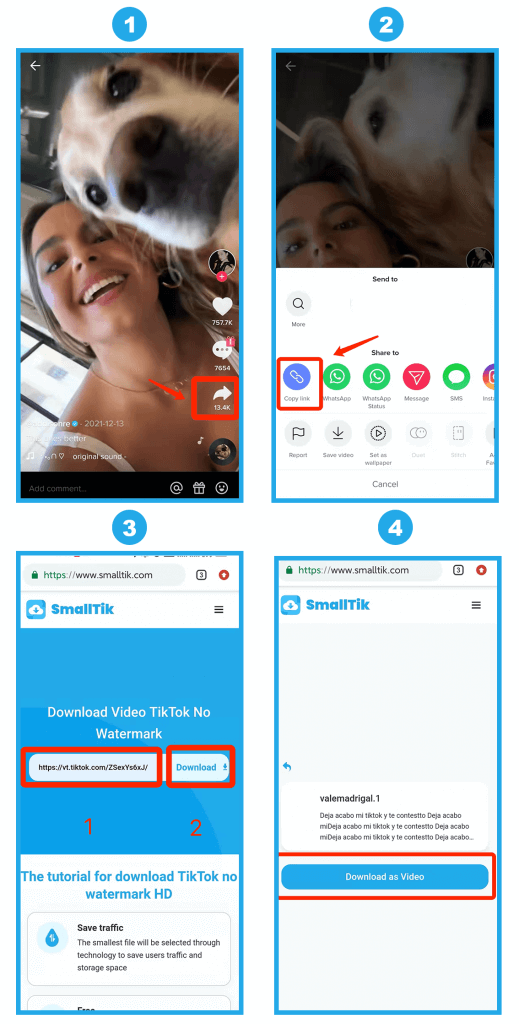
SmallTik is Completely Secure and 100% Free
The great thing about SmallTIk, unlike other similar services, is that it is 100% free to use. SmallTik provides free downloads of TikToks without watermarks to help users and companies get the best quality videos.
SmallTik uses advanced security measures to protect the user’s privacy. It promises to not share personal data. Further, SmallTik uses the smallest file size possible when trafficking your videos to ensure that your files are safe from corruption and take up the least amount of storage space on your device.
Why You Should Use SmallTik
Using SmallTik’s services is a no-brainer. Because the website works on any device and platform, this is an incredibly easy-to-use online tool. Whether you are a professional or small-time content creator, gaining the ability to download from TikTok without watermarks is crucial in making sure you have high-quality content.
The best part about SmallTik is that it is a completely free service. There are many services out there that charge you to download TikTok videos with no watermark or will only let you download a few videos at a time. SmallTik’s service lets you download as many TikTok videos you want without a watermark as you like.
Finally, SmallTik is a safe-to-use website. SmallTik promises to never share your personal data and ensures that your video files are safe to download.
If you are looking to download TikTok videos without watermarks, there is no better service than SmallTik.

