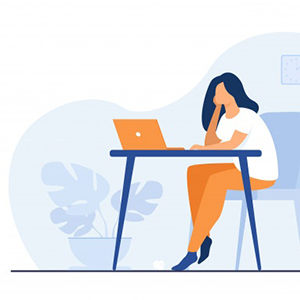You might have heard of the application called TikTok. But TikTok is the international version of Douyin it was released in China in 2016 and it is only available in China. The content of TikTok is available all around the world but the content of douyin is only available within China and can only be accessed through a VPN in order to use in other countries. It is so popular in China that because of douyin, an international version was created, which is TikTok. This blog is about how you can download video douyin. So, keep on reading.
Different Tutorials for Different Devices.
The best platform to download douyin video on your phone or desktop is SmallTik.
SmallTik is a website where you can download video douyin for free. You can download these videos on your Android phone, iPhone, and also on your Desktop.
These are the ways to download videos from douyin:
Download video douyin on android:
- For Android firstly open the Douyin app and select the video that you want to download on your phone. Then click on the arrow icon which is located on the bottom right corner of the screen, once you have clicked the arrow, a popup window will show up at the bottom.
- Now from these options, click on the first one to copy the video’s link on your clipboard. Then go to your mobile browser and open the SmallTik website.
- Now, insert the link in the given box on the website.
- Lastly, click on download to download the video that you had selected.
Download video douyin on desktop:
- To download douyin video on the desktop, firstly open the Douyin website and search for the video that you want to download. You can search from the videos that are posted by the creators.
- Now, select the video that you want to download on your PC. A copy URL button will show up on your screen on the right side of the video.
- Now click the button to copy the URL to your clipboard. Then open a new tab in your browser. Open the SmallTik website and like the android version, paste the URL in the input box and click download to start your download.
- After the video is downloaded, the video file will appear at the bottom of the browser. And if it does not show up there, open the download section and search for the video. You will definitely get it there.
Download video douyin on iPhone:
If you want to download video from douyin on your iPhone, follow these steps:
- You can not download Douyin videos directly from the browser on your iPhone because of the strict policies by Apple starting from IOS 12.
- So, in order to download videos on iPhone, you need to first install the Documents by Readdle app from your AppStore.
- Like the other devices, open the app on your phone and look for the video that you like to download.
- After that, click the arrow on the below right corner of the screen, then a popup window will appear on your screen. Now click on option number 1, which will copy the video’s link to your clipboard.
- Now, Open the Documents by Readdle app. Click on the link browser on the app and open the SmallTik.com website there.
- After that paste the link that you have copied earlier into the input box and then click on the download button to start the download.
Highlighting Features of SmallTik
- The first highlighting feature of SmallTik is the safe traffic. Because of this feature, the smallest file is chosen to save users space. So that you don’t have to worry about the space when you are downloading videos from SmallTik.
- The next good thing about SmallTik is the privacy that you get. Your data is safe on SmallTik and you don’t have to worry about anything when you are using this website.
- SmallTik is simple and very user-friendly. It is very easy to use. One thing that makes it a user-friendly website is that they do not show tons of ads on a single download like other websites. Some of the other websites show inappropriate advertisements but SmallTik is against this.
- The most important feature that SmallTik offers is the no watermark feature. You can download videos of your choice without any watermark.
- And all of these features are given for free and you don’t have to pay SmallTik to download videos from their website.
Conclusion
Download video of douyin is made easy by SmallTik. You can download douyin videos on your Android phone, iPhone, and Desktop very easily. You don’t have to worry about your privacy while using the douyin app and it is completely free to use.
The other most highlighting feature is the no watermark feature, this means that you can download video of douyin without watermark.