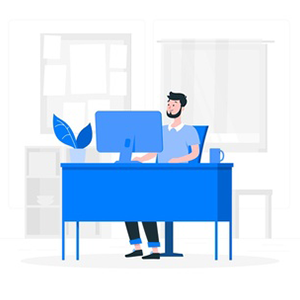We’ve got you covered if you’ve ever wondered what the fastest way to getting rid of TikTok watermark online and free. You’ve arrived at the correct place because we’re about to show you how to use the best TikTok watermark remover and downloader on the market right now. It’s not difficult to download TikTok videos to your smartphone if you know how to do it correctly. This recommendation shows you how to remove TikTok watermark as well as download Tiktok videos online for free.
Getting Rid of TikTok Watermark
TikTok has been very popular for the past 3 years. Its popularity has gained more traction especially since the beginning of the pandemic and since the start of lockdown measures. People staying at home always need something to do and TikTok is one of their favorite social media platforms. You can download TikTok videos directly from TikTok app, but the problem is TikTok videos has a watermark when downloaded. We’ll help you getting rid of TikTok watermark, here’s how:
Remove TikTok Watermark for iPhone
You can remove the TikTok video watermark just by cropping it out using the Photos application on iPhone:
- Download the video directly from TikTok.
- Open the video using Photos app.
- Select Edit and then Resize option.
- Pinch to zoom in and get rid of watermark on TikTok from your video.
Get Rid of TikTok Watermark Before Downloading Video for PC
You can also download TikTok video without a watermark by using these simple steps. With SmallTik TikTok downloader, you can get rid of watermark TikTok before downloading the video. Here’s how to download TikTok video with no watermark on it:
- Before you can use TikTok get rid of TikTok watermark online, you must first go to www.smallTik.com in your browser. This can be done on a computer or a laptop.
- Open Chrome and go to the TikTok website to look for videos to download.
- After you’ve found the video you want to download, go to the bottom right corner and select “copy link.”
- To begin downloading, go to the SmallTik website and paste the video link into the link box.
- On the screen, click the download button, then download as video. Your download will start immediately. It may take a few moments for your download to finish.
Download TikTok Video Without Watermark for Android
- Open the TikTok app on your Android phone to getting rid of TikTok watermark.
- Look for videos on TikTok that you’d like to download.
- We recommend that you first watch the video to ensure that there are no errors.
- On the bottom right of your screen, click the share button.
- When a pop-up appears, select ‘copy link’ to copy the link to your clipboard.
- To download, go to the SmallTik website.
- Copy the link and paste it into the link box.
- The download will begin instantly after you click download.
- Your download will take a few moments to complete.
- There will be no watermark on the video you save to your device.
Download TikTok Video Without Watermark for iPhone
- We recommend that you download the Readdle program before downloading TikTok video because Apple does not allow users to download documents directly from their browser.
- At the bottom right of your screen, press the arrow button. A pop-up window will open, giving you a few alternatives.
- To copy the link, select the first one at the bottom of the window pop-up.
- Open Readdle Documents program.
- Open your phone’s browser and go to SmallTik.com.
- To save TikTok videos and remove the watermark, paste the video’s URL link into the search bar and tap the download option.
Is Installing an App Required?
If you ever wonder if you need to download the SmallTik app before downloading a video, the answer is no. SmallTik can download many videos from TikTok. You can use the site just by copying and paste the link to the link box on the site. It’s very much simpler than having to download an app before using it. That’s why SmallTik is widely used by TikTok users to download videos and get rid of TikTok watermark. You simply need to visit the site, find the video you like, copy and paste the link and then hit download. Your video will be ready in no time.
SmallTik TikTok Downloader
SmallTik provides users with free service to download and save videos from TikTok and get rid of TikTok watermark. The service offered by SmallTik is 100% free of charge, meaning you don’t have to pay, not even a penny to download a TikTok video without watermark. So it’s a really good deal for TikTok users who loves to download and save TikTok videos to watch them offline sometime later.
Apart from that, SmallTik does not require users to download an app before they can start using SmallTik to download and remove TikTok video watermark. Users only need to visit SmallTik site online and use the service from there. It is a very convenient method since it doesn’t involve installing new apps that might complicate the download process.