TikTok videos are incredibly addicting to watch and can be great to include in presentations, video compilations, and other projects. However, the one downside to including TikTok videos in this way is that TikTok automatically places a watermark on every download. But don’t worry, SmallTik is a website that allows you to link download TikTok no watermark.
How to Use SmallTik
SmallTik’s website is incredibly easy to use. The best part about SmallTik is that you can use it on nearly every device and across multiple platforms. There is no better website to link download TikTok without watermark than SmallTik
What you need to do is first find the TikTok video you want to link download without a watermark. In the options on the TikTok app, you will be able to find a button that says, “Copy URL”. You will then take that copied URL and paste it into SmallTik’s website. From there, you just click download and you are good to go!
To make the process easier, we described below each step you need to take depending on the device and platform you are using.
How to Use on PC
- Log into TikTok on your computer and search for the video you want.
- After you open the video, go to share video and look for the copy URL button
- Click the button to copy the URL
- Open up the SmallTik website on your computer
- Paste the URL into the input box and click the download button
- Once the video is downloaded, the file will appear at the bottom of your screen.
- Additional Information:
- This is the best way to download TikTok videos without watermark. You will not need any additional software to download this video.
- If you cannot find the video file right away, try looking in your downloads folder.
How to Use on iOS (iPhone)
Using SmallTik for iPhones may require an additional app. According to Apple’s new security policy beginning with iOS 12, Apple users may not be able to download videos directly from a browser. You may need to install an app like Documents by Readdle from the App store.
- Open the TikTok app and find the video you want.
- Click the arrow button placed in the bottom right corner of the screen.
- A pop-up window will appear with a button that says, “copy URL”. Click this button.
- Open the Documents app
- Open SmallTik in a browser on your phone.
- Paste the URL in the input box on the SmallTik website and then click the download button.
- Additional Information:
- Depending on your phone settings, the video will be saved in a specific folder by default. You can manage the default folder settings in your browser settings on your phone.
How to Use on Android Phones
- Open the TikTok app and find the video you want.
- Click the arrow button placed in the bottom right corner of the screen.
- A pop-up window will appear with a button that says, “copy URL”. Click this button.
- Open SmallTik in a browser on your phone.
- Paste the URL in the input box on the SmallTik website and then click the download button.
- Additional Information:
- Depending on your phone settings, the video will be saved in a specific folder by default. You can manage the default folder settings in your browser settings on your phone.
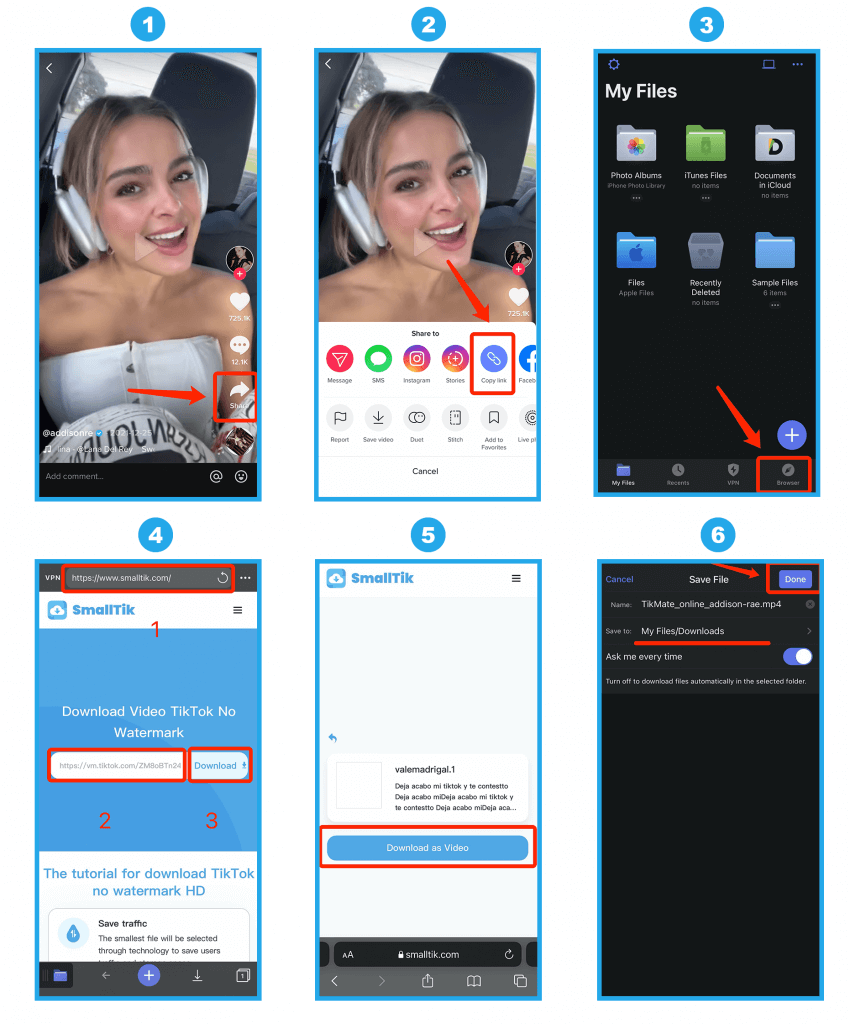
Special Situations You May Encounter
Depending on the device you are using, there may be a few extra steps needed. For iPhone users, if you are not able to download the video straight from the SmallTik website, you may have to use an additional app like Document (suggested above).
Another common problem is finding your video once it’s been downloaded. Depending on your browser settings, there may be a particular folder that all downloads go into. Usually, these videos will be placed in the “Download” folder, but it could be different, especially on your smartphones. If you are unsure where the video is downloaded, try searching your phone by the video file name, or go into your browser settings to change the download folder default.
SmallTik’s Website is Easy and Safe to Use
SmallTik promises that any user who wants to link download TikToks with no watermark will have the safest and easiest experience on their website. SmallTik does not collect any user information and promises not to share any personal data it may receive.
Further, SmallTik is entirely free to use. This website requires no payment and can be used an unlimited number of times. Because of this, SmallTik is great for people looking to link download a TikTok with no watermarks for personal reasons or content creators who need free high-quality tools at no cost. There is simply no better online service out there for downloading TikToks without watermarks for free.

