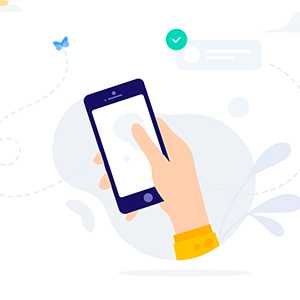Most of the popular video-sharing apps don’t let users download the video. These popular apps usually just let their users download or save the video within the app so users can watch it offline. But, you can only watch those downloaded videos using the app itself. With TikTok, you are allowed to save or download videos to your iPhone so you can watch them on your favorite video player later. However, there is a catch, the downloaded videos include watermarks. Here’s where Tik Tok Downloader iOS comes to download videos without watermarks. Without further ado, let’s get to it
What is the Right Tool to Use
If you do not mind the watermarks, you can save the video directly from the TikTok app. That makes the app the tool, and that is the easiest way to do it. However, if you want to remove the watermarks, you can crop the downloaded video with a video editor App. The downside is that part of the video where the watermark is will also be cut.
So, the question remains. How can you download videos from the TikTok app with no watermarks? More importantly, without compromising the video quality. The answer is the SmallTik. This is a perfect TikTok downloader for iOS for such a job. On top of that, you do not need to install anything on your device. Cool, right?
SmallTik is a secure website with an SSL certificate. So, you don’t need to worry about security. Moreover, the website doesn’t require you to fill in any personal information, like email, phone number, or even a name. What makes it a more perfect TikTok downloader for iOS is SmallTik is free. You can use it to download lots of watermark-less TikTok videos.
The only thing that you need is a working iPhone, obviously, and an internet connection. If you can play with the TikTok app, I can assure you that you have all you need to perform the steps. The next thing you need to check is your iOS version, as it will show you which procedure you need to take. To check the iOS version, go to Setting, tap General, and finally tap About.
Version 13 or Above
Let’s talk about how to use iOS TikTok Downloader, shall we? I believe you have already know what’s your iOS version is. Depending on your iOS version, you can continue to follow the steps below.
For iOS 13 or above, here is the procedure you should follow:
1st Step: Copy the TikTok Video URL
- Open the TikTok app on your iPhone and find a video to download.
- Tap the Share button that looks like a black bent arrow.
- After a new dialog appears, tap the “Copy link” button to copy the link.
2nd Step: Visit the SmallTik Website
- Open a browser app on your iPhone.
- Visit SmallTik website. You can also type “SmallTik” on a search engine. The website should come up as the first result.
3rd Step: Download the TikTok Video
- Paste the copied link into the SmallTik download box.
- Tap the “Download” button to initiate the download process.
- Wait for the download to finish. It will only take a few seconds.
- Open your download folder to watch the downloaded watermark-less TikTok video.
Version 12 or below
For iOS version 12 or below, you will need an extra app to help you download TikTok videos. This is because Apple’s security policy prevents users from saving videos directly from the browser. So, you need to “trick” iPhone by using a browser inside an app –that’s not a browser– to save videos. The said app is called Documents by Readdle. Go ahead and download Documents by Readdle from the Apple Appstore. After that, follow the steps below:
1st Step: Copy the Video URL
- Open the TikTok app on your iPhone and find a video to download.
- Tap the Share button that looks like a black bent arrow.
- Tap the “Copy link” button to copy the link.
2nd Step: Visit the SmallTik Website
- Open Documents by Readdle.
- Tab the browser function button at the bottom of the Documents main window. The button looks like a little blue compass.
- On the address bar, type SmallTik.com to visit the website.
3rd Step: Download the TikTok Video
- Paste the copied link into the SmallTik download box.
- Tap the “Download” button to initiate the download process.
- Wait for the download to finish. It will only take a few seconds.
- Your downloaded TikTok video will be stored in your download folder. You can also view it from your iPhone’s Gallery.
There you have it, an iOS TikTok downloader that’s easy and safe to use.