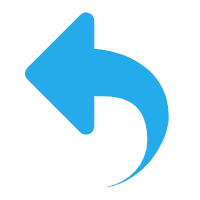There are millions if not billions of videos on TikTok that are not merely dance cover or lip-syncing. It contains a lot more niche videos than you might think. More often than not, you will find TikTok videos useful for you. Unfortunately, TikTok relies on the internet for the app to work. In other words, you can’t watch TikTok Video offline. Sure, TikTok lets users download videos on their phones. But, Windows users don’t share this merit. When it comes to TikTok Windows download, there is the best way to do it.
Why You should Download TikTok Videos
Well, it’s obvious, right? Because you have a large amount of storage in your device, LOL! There are several reasons why downloading video from TikTok is beneficial. For one, TikTok doesn’t have a native offline mode as YouTube does. So, you need to be fully online to enjoy TikTok’s content.
Sometimes you want to share videos in video format instead of a link. This is way more engaging and fun because your recipients can play the videos right away. Not only that, your recipients probably do not have a TikTok account, so sending TikTok links is not the best option.
If you spend enough time on TikTok, you will notice that it is hard to remember a particular video by account name. It is even more challenging to recall a video based on its title. Let’s say you want to try to cook based on a food recipe video you like. You will spend more time searching for the particular video than you spend on cooking if you do not download the video in the first place. However, if you save the video, it is only a matter of seconds before you find the video you are looking for on your gallery.
So, that is why downloading TikTok videos could be beneficial for you. But, the matter can become more complicated if you use Windows to enjoy TikTok content as the Windows TikTok download option is not available. You do not need to worry about that because there is a way for you to download TikTok in Windows. And, it is an easy one!
The Procedure
You are going to need help from a SmallTik to do this. The best thing about this tool is that you don’t need to install anything on your computer. All you need to have on your computer is a browser and an internet connection to perform TikTok download in Windows. If everything is in order, it’s time to do the procedure.
- Open a browser. You can use any browser you want.
- Visit the TikTok website and find a video you want to download.
- Hover your cursor over the share button at the bottom right corner of the video.
- Click the “Copy link” button alongside a chain in a red circle.
- Open a new tab in your browser and visit the SmallTik website.
- Paste the copied link into a box with the “Paste TikTok link here” sign.
- Click the download button to start the downloading process.
- Finish.
After the download process is complete, the downloaded video will appear at the bottom of your browser window. If not, you can find it in the download folder. The video will be in an mp4 format, so you can watch it on any video player available. Plus, the video will be watermark-free. What a way to download TikTok Windows, right?
Is it safe?
You can’t be too careful on the internet as there are a lot of thieves who want your personal information. To keep you safe from internet harm, SmallTik features an SSL certificate on their website. Everything you do inside the website will be encrypted, so no one will be able to monitor your activity, let alone steal your information.
In addition to that, you don’t have to register to use SmallTik services. That means you don’t have to give your email address, phone number, or even a name. A suspicious website will ask for your personal information so they can use it to promote their services, or even worse, send you scams. But, not SmallTik as the only thing that SmallTik needs from you is a TikTok link that you copy.
SmallTik is a free tool. You don’t need to pay for anything. Use the tool freely to download how many TikTok videos you want. There are no pop-ads or any kind of advertisement on the website, making it the best free video TikTok download on Windows.