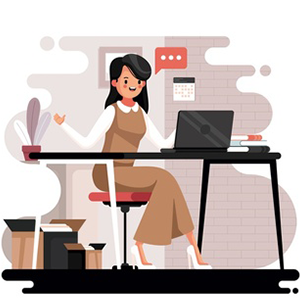Watermarks are widely used to indicate the authenticity of a brand or company. Hence, widely known apps like TikTok also apply a watermark to their videos for said purposes. The only downside to a watermark being enforced is the awful user experience which would most likely interrupt an individual while enjoying their favorite content. Mostly, it’s quite inconvenient to remove a watermark as well, and it might take hours and hours of extreme editing skills to conquer the issue. Thus, keeping the users’ needs in mind and providing them with the perfect TikTok without watermark downloader, SmallTik is here.
- The Ultimate Solution to Download TikTok No Watermark 2022
- Steps to Download TikTok without the Watermark
- Why Choose SmallTik
The Ultimate Solution to Download TikTok No Watermark 2022
Nowadays, a perfect user experience sounds like a dream come true. Almost every application either applies a good old watermark due to copyright policies or charges a high-end premium subscription fee in order to get rid of the watermark. Even though most social media apps or websites are free to use, they still don’t allow a user-friendly experience due to the presence of a watermark. Even in 2022, an app like TikTok, which is used by the masses all around the world, doesn’t allow its users to download TikTok without a watermark and enjoy their favorite creators. Hence, in order to save you from all the hassle of trying to remove a watermark yourself, SmallTik is here to save the day!
Steps to Download TikTok without the Watermark
As you know, SmallTik is one of the best watermark remover for TikTok videos. If you like a creator’s video and want to download it, you can check from the creator’s download option. But the problem is that there are watermarks of TikTok with the creator’s name on it, which destroys the fun of the video. And sometimes, you can’t even download it as the creator puts privacy on it. In that case, you can copy its link and download it using any TikTok video downloader. If you want to know how to get TikTok with no watermark, I have the best downloader. As I said before, SmallTik is the best option for this purpose. If you want to know how to use SmallTik and get watermark-free TikTok videos, you must follow the steps given below.
Step 1: Open SmallTik
The first thing you need to do is open the SmallTik website on your device. You can open it from its official website for free, don’t try to download it from other websites as they may scam you, have crack versions, and ask you for money. It’s better that you opt for the original product, right?
Step 2: Open TikTok
Now you need to open your TikTok account and use it as normal. When you are scrolling and searching for a video that you want to download, it’s better to copy its URL instead of directly downloading it from TikTok, as it contains watermarks. To copy the link, follow the next step.
Step 3: Copy link
You can copy the link of your desired TikTok video by going on the three dots present at the bottom-right corner of your screen. Once you click on it, a window pops up; scroll till you find the option ‘copy link.’ Click on it, and then the link will be successfully copied. Now you can download this TikTok video without watermark by following the next and main step.
Step 4: Download
Once you have copied the link to the TikTok video that you liked, you need to open SmallTik and then paste the link on the bar present there. Mostly the link is automatically present there once you have selected it. All you need to do is click on the download button present just under the copied link bar. Once you click on it, the video will start downloading, and within seconds, it finish downloading.
Step 5: Watch
You can watch the now watermark-free TikTok video by going to the downloaded area. You can go there by clicking on the ‘downloads’ option present at the right button of your screen. Once you click it, you will be taken to the area where all your downloads will be present. Once you click on the video to watch, you will see that there is no watermark in it. Now you have a watermark-free TikTok video of your desired creator.
That’s all you need to do to download any TikTok video by using its URL. Even if the creator has put privacy so that you cannot directly download the video from TikTok, you don’t need to worry as it can easily be downloaded by SmallTik.
Why Choose SmallTik to Download TikToks with no Watermark
Launched to provide users with an ultimate online experience, SmallTik contains some of the most remarkable features that will allow you to avail the experience you deserve. This website is not only easy to access, but it also improves the video quality and efficiency for the users.
The app helps individuals download tik toks without watermark and other MP3 conversion services.
In order to access the application, you don’t even need to download an app or software. All you need to do is just access the link available on the official website and download your preferred video. SmallTik not only supports TikTok videos, but you can also download any other video generated from any specific social media site without any hassle as SmallTik is absolutely free, safe to access, and available to everyone in India, Europe, and America.
The app supports downloads on every device available such as IOS, Android, and PC, in the following manner:
TikTok without the Watermark for IOS
For iPhones, it is necessary for you to download a readable document first and then proceed to download the video.
- Choose the video you’d like to download.
- You’ll be shown an ‘arrow’ icon right on top of the screen.
- After that, open the window shown on your screen on the readable app you previously downloaded.
- Now, open the website link by pasting the URL in the input box.
- Start your process to download TikTok Without The Watermark.
Tik toks without Watermark for Android
- Import your chosen video on the website from TikTok.
- Then you’ll see an ‘arrow’ icon pop up on the screen. Click it.
- Launch the website URL by inserting the link in the input tab.
- Now, you can easily Take Out TikTok Watermark and resume downloads any day.
TikTok without a Watermark for PC/MAC
- For PC or Mac-related devices, you’d have to open tikTok on your browser and type the name of your favorite influencer.
- Now choose a video from the selected creator.
- Upon opening the video you chose, it will show ‘a copy URL tab’.
- Copy the link and then open the website for ‘SmallTik.’
- Insert the copied URL in the input tab and start downloading TikTok Without The Watermark.
Note:
- SmallTik encourages downloads from PC mostly for TikTok No Water Marks.
- The application doesn’t support any other format than MP4.